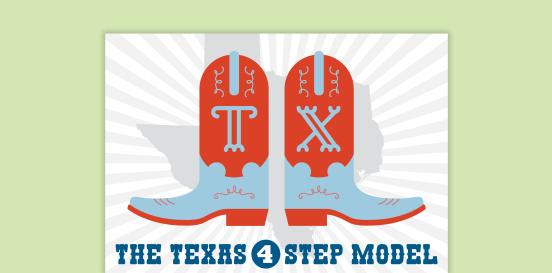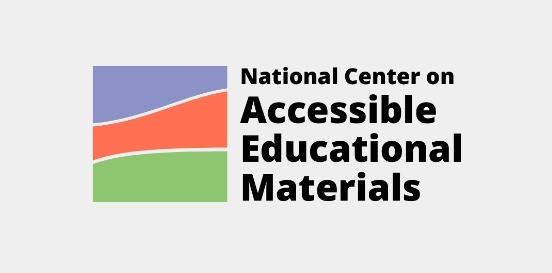Switch Interface
A switch interface is an assistive technology device designed to enable individuals with physical disabilities to interact with electronic devices such as computers, tablets, smartphones, or environmental control systems. These devices allow users to control functions through the use of switches, which can be activated with various body movements or actions, such as pressing, tapping, or even blowing.
Considerations
Take the following considerations into account when selecting and implementing AT to ensure that the chosen tools are well-suited to the student’s needs, align with their goals, and seamlessly integrate into their educational journey. By embracing a collaborative approach and considering the specific skills, tasks, and implementation context, educators can provide students with the necessary support to thrive academically and functionally, promoting inclusivity and fostering their overall success.
Skills and Tasks What skills or tasks will the student utilize this tool for? What areas, functional or academic, does this tool support?
- Technology use
- Accessibility
Implementation Context In what activities, classes, or environments will the student utilize this tool?
A switch interface is a device that allows individuals with disabilities, particularly those with significant cognitive disabilities, or physical or motor impairments, to interact with electronic devices such as computers or communication devices using switches. These switches can be activated through various means, such as pressing, tapping, blowing, or even eye blinks, depending on the user's abilities.
Switch interfaces typically consist of hardware and software components. The hardware component connects to the electronic device and provides ports or connectors where switches can be plugged in. The software component allows users to customize switch settings according to their needs, such as assigning specific functions or actions to different switches.
Switch interfaces are often used by individuals with motor impairments, such as those with cerebral palsy, muscular dystrophy, or spinal cord injuries, who may have difficulty using traditional input devices like keyboards or mice. By using switches, these individuals can access and control electronic devices more independently, facilitating communication, education, work, and leisure activities.
Here's how a switch interface can be used as assistive technology for students with disabilities in schools:
- Access to computers: Switch interfaces enable students to access computers, tablets, or other electronic devices. They can use switches to control mouse movements, simulate keyboard inputs, or activate specific functions within software applications.
- Communication devices: Some students may require augmentative and alternative communication (AAC) devices to communicate. Switch interfaces can be used to operate these devices, allowing students to select words, phrases, or symbols to express themselves.
- Environmental control: Switch interfaces can also be integrated with environmental control systems, enabling students to control various devices in their surroundings, such as lights, fans, or appliances, using switches.
- Access to educational materials: Switch interfaces can facilitate access to educational materials. Students can use switches to navigate through digital textbooks, educational software, or online learning platforms.
- Promoting independence: By providing students the ability to control electronic devices using switches, switch interfaces promote independence and autonomy. Students can complete tasks, participate in activities, and engage with educational content without constant assistance from others.
- Customization and adaptation: Switch interfaces offer flexibility and customization options to meet the specific needs of each student. Educators and therapists can adjust switch sensitivity, switch types, and switch placement to ensure optimal usability for individual students.
- Inclusive learning environment: Integrating switch interfaces into the classroom promotes inclusivity by ensuring that all students, regardless of their abilities, have equal opportunities to participate in educational activities and interact with technology.
- Skill development: Using switch interfaces can help students develop fine motor skills, hand-eye coordination, and cognitive abilities. Through consistent practice and interaction with electronic devices, students can improve their abilities to control switches and access technology.