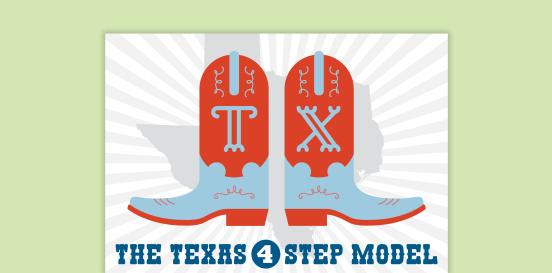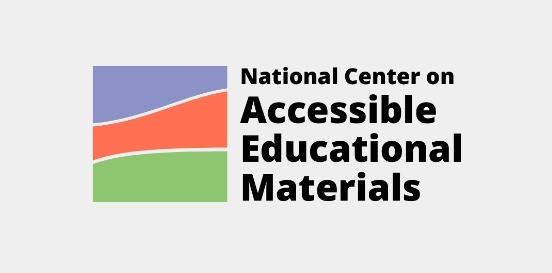Smart Pen
Has an internal camera that captures handwritten texts and converts them to digital documents while students take notes during class or other activities.
Considerations
Take the following considerations into account when selecting and implementing AT to ensure that the chosen tools are well-suited to the student’s needs, align with their goals, and seamlessly integrate into their educational journey. By embracing a collaborative approach and considering the specific skills, tasks, and implementation context, educators can provide students with the necessary support to thrive academically and functionally, promoting inclusivity and fostering their overall success.
Skills and Tasks What skills or tasks will the student utilize this tool for? What areas, functional or academic, does this tool support?
- Note-taking
- Organization
- Study aids
Implementation Context In what activities, classes, or environments will the student utilize this tool?
May be beneficial for students with executive functioning difficulties. Most smart pens sync with an app and have additional accessories to individualize the user experience.
Here's how it could be used:
- Note-taking: Smart pens can digitally capture handwritten notes while simultaneously recording audio. This is particularly beneficial for students with learning disabilities or those who struggle with traditional note-taking methods. They can review their notes while listening to the corresponding lecture or discussion, enhancing comprehension and retention.
- Accessibility: For students with visual impairments or dyslexia, smart pens can provide accessibility by converting handwritten notes into digital text that can be read aloud by screen readers or magnified for easier viewing.
- Organization: Smart pens often come with companion apps that allow students to organize their notes by subject, date, or other categories. This helps students keep their notes tidy and easily accessible, reducing the risk of losing or misplacing them.
- Study aids: Smart pens may offer features such as bookmarking, highlighting, and keyword tagging, making it easier for students to review important points or concepts when studying for exams.
- Feedback and collaboration: Smart pens enable students to easily share their handwritten notes with classmates or instructors, facilitating collaboration and feedback on assignments or group projects.
- Language learning: For students learning a new language, smart pens can help with vocabulary acquisition by allowing them to easily translate handwritten words or phrases into their native language or vice versa.