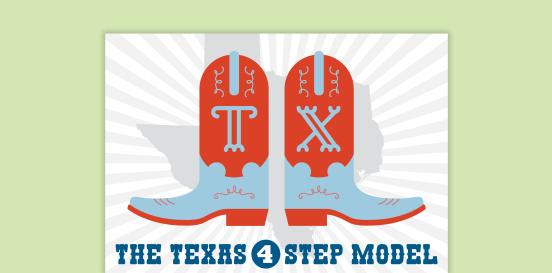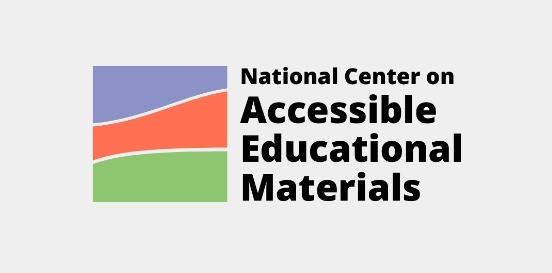Screen Reading Applications
Designed to aid people who are blind or visually impaired in accessing digital content. It works by converting text displayed on a screen into synthesized speech or braille output. Users interact with their computers or mobile devices through auditory cues rather than visual ones.
Considerations
Take the following considerations into account when selecting and implementing AT to ensure that the chosen tools are well-suited to the student’s needs, align with their goals, and seamlessly integrate into their educational journey. By embracing a collaborative approach and considering the specific skills, tasks, and implementation context, educators can provide students with the necessary support to thrive academically and functionally, promoting inclusivity and fostering their overall success.
Skills and Tasks What skills or tasks will the student utilize this tool for? What areas, functional or academic, does this tool support?
- Reading
- Research
- Reading music
Implementation Context In what activities, classes, or environments will the student utilize this tool?
Screen reading applications are essential assistive technology supports that can greatly benefit students with various learning disabilities, visual impairments, or other conditions that affect reading ability. Here's how they can help students in schools:
- Accessibility: Screen reading applications make digital content accessible to students with visual impairments by converting text on the screen into synthesized speech or refreshable Braille displays. This allows visually impaired students to access the same educational materials as their peers.
- Independence: These applications empower students by allowing them to independently access and engage with digital content without relying on others for assistance. This fosters a sense of independence and self-reliance, which is crucial for their academic and personal development.
- Customization: Screen reading applications often offer customization options, such as adjusting reading speed, voice type, font size, and color contrast. This allows students to tailor the reading experience to their individual preferences and needs, enhancing their comprehension and retention of information.
- Multimodal learning: Some screen reading applications support multimodal learning by offering features such as highlighting text as it is read aloud or displaying images with descriptions. This can improve comprehension by providing multiple sensory cues and reinforcing learning through different modalities.
- Integration with learning management systems: Many schools use learning management systems (LMS) or educational platforms to deliver content and assignments. Screen reading applications can seamlessly integrate with these platforms, ensuring that students can access all digital resources provided by their teachers.
- Support for multiple file formats: Screen reading applications can read a wide range of file formats, including documents, web pages, PDFs, e-books, and more. This versatility enables students to access educational materials from various sources, including textbooks, online resources, and supplemental materials.