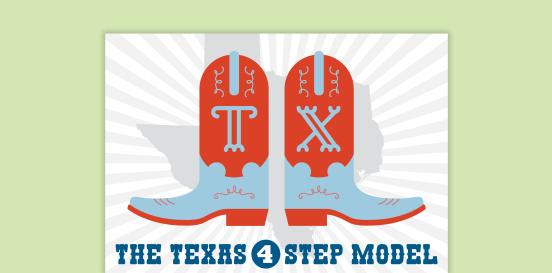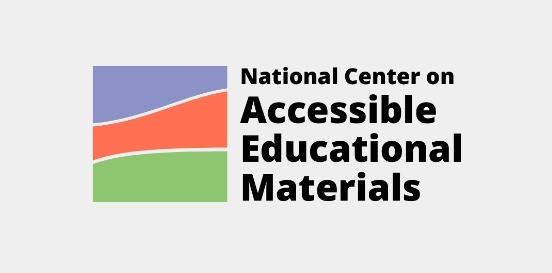Screen Enlarging Software
Considerations
Take the following considerations into account when selecting and implementing AT to ensure that the chosen tools are well-suited to the student’s needs, align with their goals, and seamlessly integrate into their educational journey. By embracing a collaborative approach and considering the specific skills, tasks, and implementation context, educators can provide students with the necessary support to thrive academically and functionally, promoting inclusivity and fostering their overall success.
Skills and Tasks What skills or tasks will the student utilize this tool for? What areas, functional or academic, does this tool support?
- Computer access
- Visual access
Implementation Context In what activities, classes, or environments will the student utilize this tool?
A screen enlarging software, also known as a screen magnifier, is an assistive technology device designed to help individuals with visual impairments by enlarging on-screen content. In a classroom setting, such software can be invaluable for students with disabilities as it enables them to better see and interact with digital content displayed on computers or other electronic devices. Here's how it typically works:
- Magnification: Screen enlarging software magnifies the content displayed on the screen, making text, images, and other elements larger and easier to see for individuals with low vision.
- Customization: Many screen magnifiers allow users to customize the level of magnification according to their preferences and needs. This can include adjusting the zoom level, changing contrast settings, or even applying color filters to enhance visibility.
- Screen navigation: Some screen magnifiers offer features to help users navigate through the enlarged content more easily, such as panning and scrolling functionalities.
- Compatibility: Screen enlarging software is often compatible with various operating systems, including Windows, macOS, and sometimes mobile platforms like iOS and Android, allowing students to use it across different devices.
In a classroom setting, teachers can work with students to ensure they have access to the appropriate screen enlarging software and provide any necessary support in using it effectively. Additionally, ensuring that digital content used in the classroom is compatible with screen magnifiers (e.g., properly formatted documents, websites with accessible design) can further enhance the learning experience.