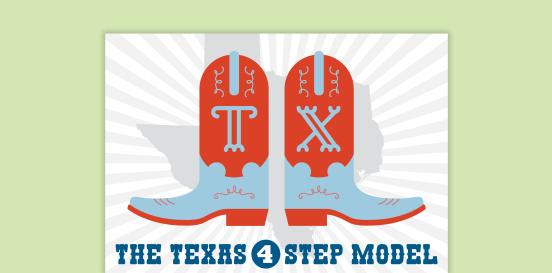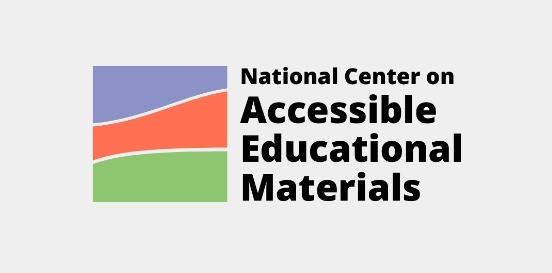Refreshable Braille Display
An electronic device that provides access to written text on a computer screen. The braille display is attached to a computer sending the text information to the display and translating the information into braille.
Considerations
Take the following considerations into account when selecting and implementing AT to ensure that the chosen tools are well-suited to the student’s needs, align with their goals, and seamlessly integrate into their educational journey. By embracing a collaborative approach and considering the specific skills, tasks, and implementation context, educators can provide students with the necessary support to thrive academically and functionally, promoting inclusivity and fostering their overall success.
Skills and Tasks What skills or tasks will the student utilize this tool for? What areas, functional or academic, does this tool support?
Reading
Implementation Context In what activities, classes, or environments will the student utilize this tool?
A refreshable braille display, also known as a braille terminal or braille reader, is a device used by individuals who are blind or visually impaired to read text from a computer or other electronic device. It consists of a row of mechanical or electronic braille cells, typically ranging from 20 to 80 cells, where each cell can represent one braille character.
These displays work by using either mechanical or electronic means to raise and lower pins or dots, corresponding to the braille characters, in each cell. When connected to a computer or mobile device, the display receives text output and converts it into braille characters that can be felt by the user's fingers. As the user navigates through the text, the display updates in real-time to show the current content.
Refreshable braille displays are crucial tools for blind individuals in accessing digital information, allowing them to read electronic documents, browse the internet, and interact with various applications just like sighted users.