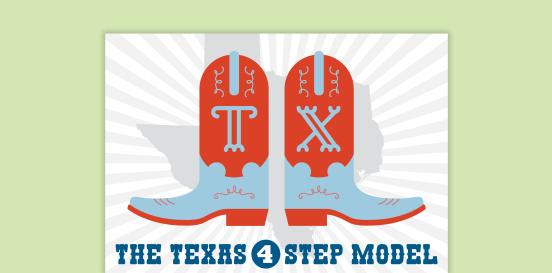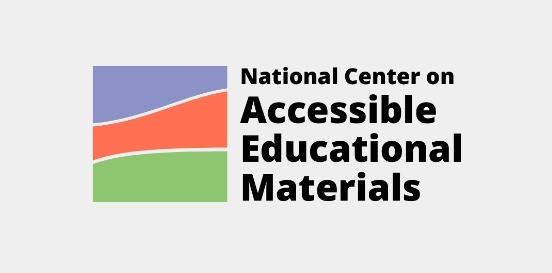Optical Pointer
Usually, wireless optical sensors are employed to monitor the user's eye movements or facial expressions. Subsequently, the computer utilizes the data captured by these sensors to control the cursor according to the user's actions. This technology enables users to perform various mouse functions such as left and right clicks, double clicks, dragging, and zooming with their head or body.
Considerations
Take the following considerations into account when selecting and implementing AT to ensure that the chosen tools are well-suited to the student’s needs, align with their goals, and seamlessly integrate into their educational journey. By embracing a collaborative approach and considering the specific skills, tasks, and implementation context, educators can provide students with the necessary support to thrive academically and functionally, promoting inclusivity and fostering their overall success.
Skills and Tasks What skills or tasks will the student utilize this tool for? What areas, functional or academic, does this tool support?
Mouse alternative with eye movements
Implementation Context In what activities, classes, or environments will the student utilize this tool?
An optical pointer is a tool designed to assist individuals with physical disabilities in controlling a computer or other electronic devices. It typically consists of a camera or optical sensor that tracks the user's head or body movements and translates them into cursor movements on the screen. This allows users to navigate and interact with digital interfaces without requiring traditional input devices like a mouse or keyboard. These devices can be particularly useful for individuals with limited mobility or dexterity, allowing them to access and use technology more independently.