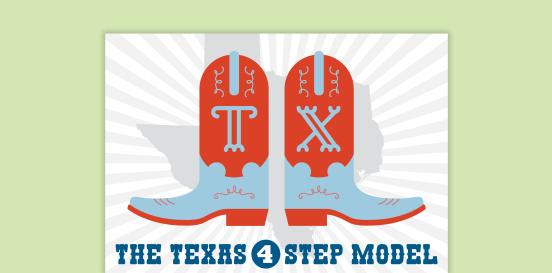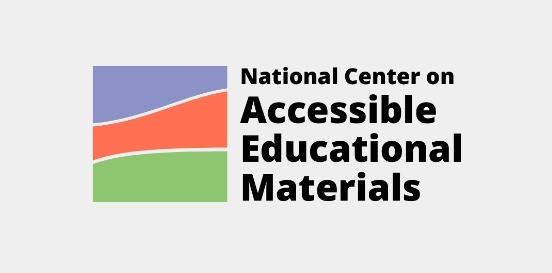Keyboard: Large print, Contrast
A keyboard, wired or wireless, with large-print letters and contrasting background.
Considerations
Take the following considerations into account when selecting and implementing AT to ensure that the chosen tools are well-suited to the student’s needs, align with their goals, and seamlessly integrate into their educational journey. By embracing a collaborative approach and considering the specific skills, tasks, and implementation context, educators can provide students with the necessary support to thrive academically and functionally, promoting inclusivity and fostering their overall success.
Skills and Tasks What skills or tasks will the student utilize this tool for? What areas, functional or academic, does this tool support?
- Computer access
- Visual discrimination
Implementation Context In what activities, classes, or environments will the student utilize this tool?
Keys are larger and have a bolder font, making it easier for people with visual impairments to see the keyboard. Includes, QWERTY, E-Z Keyboard, English-Alphabetical Order.