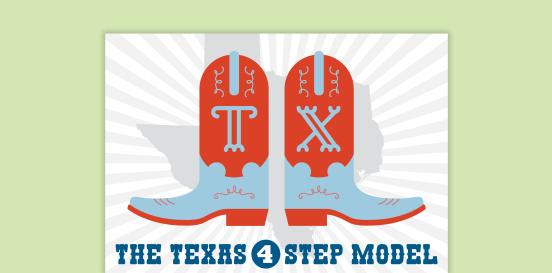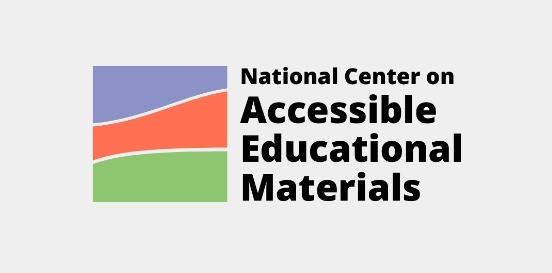High-Tech Phone/Tablet/Computer with Augmentative Communication Software/App
Off-the-shelf device that has been adapted via software/app to be a communication tool with sophisticated programming and access options, multiple options for customization, multiple access options, and may also have computer access and smart technology functionality.
Considerations:
- Size (weight, length, depth);
- Mounting (mobility device, table/desk, floor);
- Transportation (carried, mounted, multiples in various environments);
- Array (size of complete array, size/spacing of padding of symbols/letters/words);
- Symbol selection (line drawing, photo, black and white, complex, simple, one concept or multiple, contextual clues or single focus, color, contrast);
- Options to configure (linear row column, linear column row, linear step-by-step or list, groups and subgroups of targets, circular dial, etc.);
- Static arrays only, though some systems do allow for multiple static pages to be switched in and out;
- Vocabulary representation may be tactile (braille, 3D symbols, embellished 2D pages/boards), visual, auditory, or a combination;
- Speech is digitized or recorded and will be the age/gender/cadence/prosody/language of the person recording the vocabulary targets;
- Vocabulary targets can be represented by braille, letters, numbers, words, phrases, graphic symbol set, pictures, Morse code, semantic icons, tangible/textured symbols, etc.
Considerations
Take the following considerations into account when selecting and implementing AT to ensure that the chosen tools are well-suited to the student’s needs, align with their goals, and seamlessly integrate into their educational journey. By embracing a collaborative approach and considering the specific skills, tasks, and implementation context, educators can provide students with the necessary support to thrive academically and functionally, promoting inclusivity and fostering their overall success.
Skills and Tasks What skills or tasks will the student utilize this tool for? What areas, functional or academic, does this tool support?
Communication
Implementation Context In what activities, classes, or environments will the student utilize this tool?
Individuals who have complex communication needs may benefit from “high tech” AAC devices. Deciding on the most appropriate AAC system would require a consultation and evaluation with a qualified speech-language pathologist. For students who are unable to express themselves verbally, an AAC device becomes a gateway to empowerment and self-advocacy.
An AAC device allows a student who is not able to communicate verbally with access to resources to increase self-advocacy and that may be communicating via an AAC device. Effective communication is essential for building and maintaining social relationships. AAC devices facilitate social interaction by enabling students to initiate conversations, express emotions, and engage in collaborative activities with their peers. By actively participating in social interactions, students develop valuable communication and interpersonal skills that contribute to their overall self-advocacy.
Because of limitations in fine and/or gross motor skills, certain people may struggle to utilize a "high tech" AAC device with their fingers and hands. Fortunately, there are numerous methods for adapting device access. This might involve simple adjustments like altering the duration of button presses for selection or utilizing a stylus in place of fingers. More intricate modifications could include scanning, wherein individuals use their head or hands to press buttons and choose messages on the device's screen. Additionally, individuals may employ eye movement to operate an AAC device equipped with eye-tracking technology.
- Indirect access: Single/dual/multi-switch, Scanning, Auditory scanning, Scanning blink, Scanning dwell, Vocalization
- Direct access: Touch, Typing, Touch screen, Pointer/stylus, Mouse/headstick, Joystick/trackball, Eye gaze, Optical head pointing, Facial recognition/follow