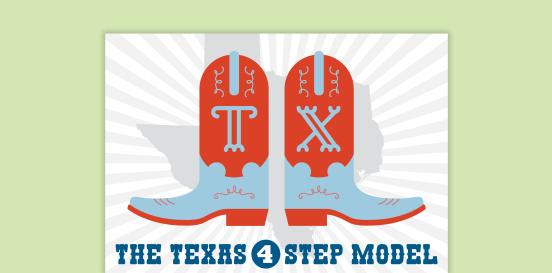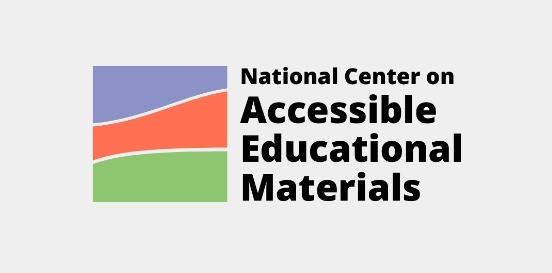Electronic Dictionary
Supports the selection or identification of appropriate words and correction of spelling errors during the process of writing and proofreading. Some electronic dictionaries include Text-to-Speech (TTS) functions that read aloud and display the selected words onscreen, so the user can see and hear the words. Some electronic dictionaries include phonetic spelling correction. This type of tool benefits people who struggle with writing and spelling.
Considerations
Take the following considerations into account when selecting and implementing AT to ensure that the chosen tools are well-suited to the student’s needs, align with their goals, and seamlessly integrate into their educational journey. By embracing a collaborative approach and considering the specific skills, tasks, and implementation context, educators can provide students with the necessary support to thrive academically and functionally, promoting inclusivity and fostering their overall success.
Skills and Tasks What skills or tasks will the student utilize this tool for? What areas, functional or academic, does this tool support?
- Fine motor skills
- Reading
- Auditory discrimination
Implementation Context In what activities, classes, or environments will the student utilize this tool?
An electronic dictionary can be a powerful assistive technology tool for students in various ways:
- Vocabulary expansion: Students can easily look up unfamiliar words while reading or studying, helping them expand their vocabulary and comprehension.
- Pronunciation: Many electronic dictionaries offer audio pronunciation features, which can be particularly helpful for students who struggle with pronunciation or have auditory learning preferences.
- Accessibility: Electronic dictionaries often have features like adjustable font sizes, screen readers, and text-to-speech capabilities, making them accessible to students with visual impairments or reading difficulties.
- Quick reference: Electronic dictionaries provide quick and convenient access to definitions, synonyms, antonyms, and examples, saving time and effort compared to traditional paper dictionaries.
- Study aids: Some electronic dictionaries come with additional study aids such as word games, flashcards, and word usage examples, which can make vocabulary acquisition more engaging and effective.
- Customization: Students can often customize electronic dictionaries according to their preferences, such as saving favorite words, creating personalized word lists, or adjusting settings for better usability.
- Offline access: While many electronic dictionaries require an internet connection, some also offer offline access, ensuring students can use them anytime, anywhere, even in locations with limited connectivity. By leveraging these features, students can enhance their language skills, improve their academic performance, and gain confidence in their ability to understand and use language effectively.