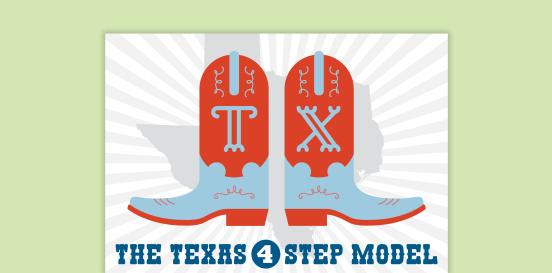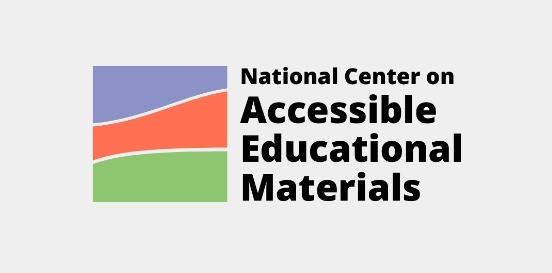Braille Notetaker
Designed for storing data, featuring braille or typewriter-style keyboards. These devices offer accessibility through integrated speech synthesis, a braille interface, or both.
Considerations
Take the following considerations into account when selecting and implementing AT to ensure that the chosen tools are well-suited to the student’s needs, align with their goals, and seamlessly integrate into their educational journey. By embracing a collaborative approach and considering the specific skills, tasks, and implementation context, educators can provide students with the necessary support to thrive academically and functionally, promoting inclusivity and fostering their overall success.
Skills and Tasks What skills or tasks will the student utilize this tool for? What areas, functional or academic, does this tool support?
Note-taking
Implementation Context In what activities, classes, or environments will the student utilize this tool?
A braille notetaker is an assistive technology device designed to assist individuals who are blind or visually impaired in taking notes, writing, and accessing information. It typically consists of a small portable device equipped with a refreshable braille display, a braille keyboard, and various navigation controls.
The braille display consists of a series of pins that can be raised and lowered to form braille characters, allowing the user to read tactilely. The braille keyboard enables the user to input text using braille code. These devices often include features such as word processing capabilities, note-taking applications, internet connectivity, and compatibility with other assistive technologies. Braille notetakers can have either a braille keyboard (6 key) or a standard QWERTY keyboard. Some students may prefer the QWERTY entry for various reasons.
Here are some of the primary uses of a braille notetaker:
- Note-Taking: It allows users to enter and organize text using braille. This is particularly useful for taking class notes, recording meeting minutes, or jotting down ideas and reminders.
- Document Management: Users can create, edit, and manage documents, including writing essays, reports, or personal notes. Some braille notetakers offer file storage and retrieval features.
- Accessibility: Braille notetakers often include features for reading and accessing text, such as braille displays that present written material in braille.
Overall, braille notetakers empower individuals with visual impairments to independently access and produce written information in various contexts, such as school, work, and everyday life.