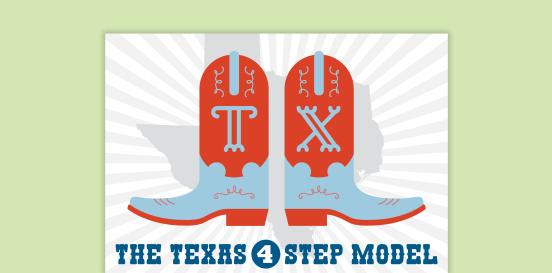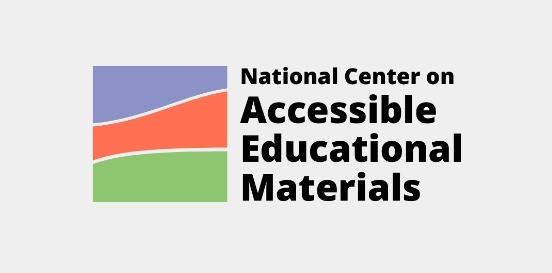Braille Label Maker
A device used to emboss braille characters onto various materials such as paper, plastic, or metal. It typically consists of a keyboard or input interface where users can enter text, and a mechanism for embossing the corresponding braille characters onto labels. These labels are often used to provide tactile information for people who are blind or visually impaired, allowing them to identify objects, organize items, or navigate spaces independently.
Considerations
Take the following considerations into account when selecting and implementing AT to ensure that the chosen tools are well-suited to the student’s needs, align with their goals, and seamlessly integrate into their educational journey. By embracing a collaborative approach and considering the specific skills, tasks, and implementation context, educators can provide students with the necessary support to thrive academically and functionally, promoting inclusivity and fostering their overall success.
Skills and Tasks What skills or tasks will the student utilize this tool for? What areas, functional or academic, does this tool support?
Creating braille labels
Implementation Context In what activities, classes, or environments will the student utilize this tool?
Braille label makers come in different sizes and configurations, ranging from handheld devices to larger desktop models, and they play a crucial role in promoting accessibility and inclusion for individuals with visual disabilities. Here's how a student could use it:
- Organizing materials: The student can use the braille label maker to create labels for organizing their materials, such as labeling folders, binders, drawers, or shelves. This helps them independently locate and access their belongings.
- Identifying items: Braille labels can be placed on various items like textbooks, notebooks, electronic devices, and classroom supplies. This enables the student to identify objects by touch, promoting independence and efficiency.
- Navigating spaces: Labels can be placed on doors, signage, and other structures within the school environment to help the student navigate independently. For example, labeling classroom doors, restroom signs, or specific areas within the school (like the library or cafeteria) can assist the student in finding their way around.
- Learning materials: Braille labels can be used to create tactile representations of learning materials. For instance, labeling diagrams, maps, or charts with braille descriptions allows the student to access visual information through touch.
- Personalization: The student can personalize their belongings by adding braille labels with their name, class schedule, or other relevant information. This fosters a sense of ownership and independence.
- Collaboration and communication: Braille labels can facilitate communication with peers and teachers. For instance, labeling group project materials or leaving braille notes for classmates or teachers promotes inclusivity and effective collaboration.
- Accessibility in technology: Some braille label makers can also print braille labels for electronic devices, such as computers, calculators, or smartphones. This enhances accessibility by enabling the student to identify and operate these devices independently.