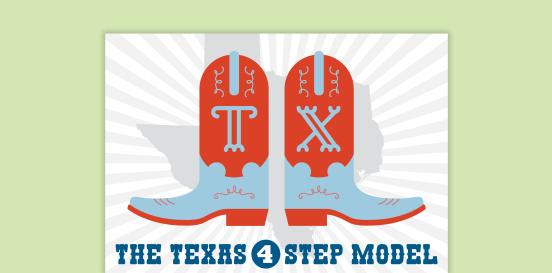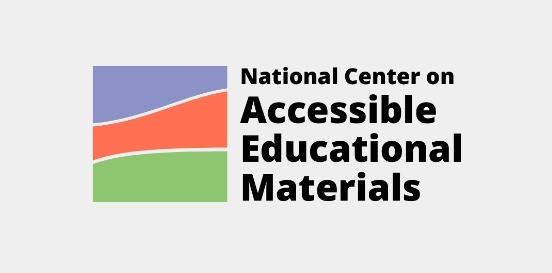Alternative Keyboard: External
Alternative keyboards (small, large, alternative configuration, one handed, chord, braille) are highly customizable computer input tools with unique configurations for individuals who have difficulty using a standard keyboard. They can be ergonomically designed to reduce hand and wrist movement, and can be programmed to perform various complex functions.
Considerations
Take the following considerations into account when selecting and implementing AT to ensure that the chosen tools are well-suited to the student’s needs, align with their goals, and seamlessly integrate into their educational journey. By embracing a collaborative approach and considering the specific skills, tasks, and implementation context, educators can provide students with the necessary support to thrive academically and functionally, promoting inclusivity and fostering their overall success.
Skills and Tasks What skills or tasks will the student utilize this tool for? What areas, functional or academic, does this tool support?
- Writing
- Typing
- Technology use
Implementation Context In what activities, classes, or environments will the student utilize this tool?
Allow individuals to control their computers through means other than a standard keyboard or pointing device.
Alternative keyboards are specialized devices designed to address the unique needs of individuals with various disabilities. These keyboards provide alternative input methods that serve the needs of people with a diverse range of physical limitations and cognitive challenges. They offer a variety of different ways for users with disabilities to interact with computers and digital devices, incorporating a range of features and modifications so that all users can interact with technology on an equal footing.