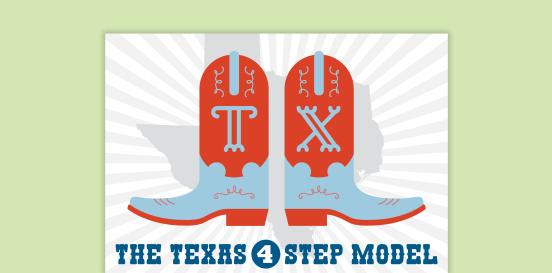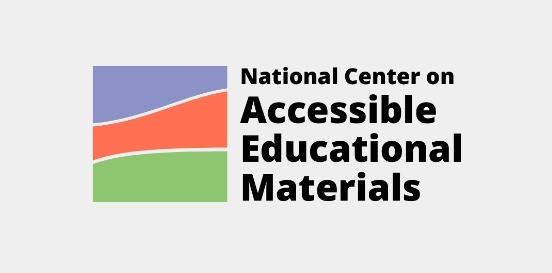Adapted Switches
Acts as interfaces between technology and individuals with disabilities, customizing the switch functionality to accommodate the specific needs of each user.
Considerations
Take the following considerations into account when selecting and implementing AT to ensure that the chosen tools are well-suited to the student’s needs, align with their goals, and seamlessly integrate into their educational journey. By embracing a collaborative approach and considering the specific skills, tasks, and implementation context, educators can provide students with the necessary support to thrive academically and functionally, promoting inclusivity and fostering their overall success.
Skills and Tasks What skills or tasks will the student utilize this tool for? What areas, functional or academic, does this tool support?
- Visual discrimination
- Tactile discrimination
- Fine motor skills, limited mobility
Implementation Context In what activities, classes, or environments will the student utilize this tool?
Adapted switches can be connected to a wide range of devices, including computers, communication aids, environmental control systems, and toys. They allow users with limited mobility or dexterity to access and control these devices independently, enabling them to participate more fully in activities at home, school, work, and in the community.
Examples of adapted switches include:
- Pressure switches: Activated by applying pressure to the switch surface
- Lever switches: Activated by pushing, pulling, or pressing a lever
- Button switches: Activated by pressing a button
- Proximity switches: Activated by moving a body part close to the switch without actually making contact
- Sip-and-puff switches: Activated by inhaling or exhaling into a tube
- Eye gaze switches: Activated by tracking eye movements
Here are some ways adapted switches can be used:
- Access to educational materials: Adapted switches can enable students to interact with computers, tablets, or communication devices, allowing them to access educational software, digital textbooks, and online resources. This facilitates their participation in various learning activities alongside their peers.
- Communication: For students with speech or language impairments, adapted switches can serve as communication aids. These switches can be programmed with symbols, words, or phrases, empowering students to express themselves and engage in conversations with teachers and classmates.
- Independence and autonomy: Adapted switches promote independence and autonomy by enabling students to control their environment. Whether it's turning on lights, operating appliances, or navigating wheelchair controls, these switches empower students to perform daily tasks with greater ease and independence.
- Engagement in classroom activities: Adapted switches facilitate active participation in classroom activities, including interactive lessons, group discussions, and collaborative projects. By providing alternative means of interaction, these switches ensure that all students, regardless of their abilities, can fully engage in the learning process.
- Customization and personalization: These switches can be further customized with features such as different sizes, shapes, colors, and sensitivity levels to better meet the user's needs and preferences. Additionally, adapted switches can often be integrated with other assistive technologies, such as switch interfaces and software, to further enhance their functionality and compatibility with different devices and applications. Educators, along with assistive technology specialists and therapists, can collaborate to design switch setups that best suit individual students' abilities and learning goals.