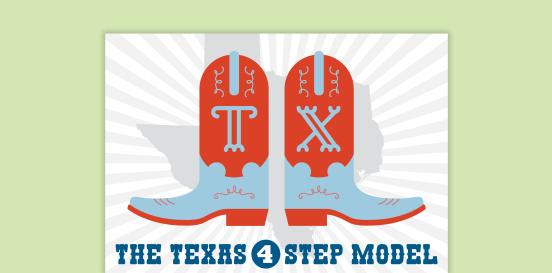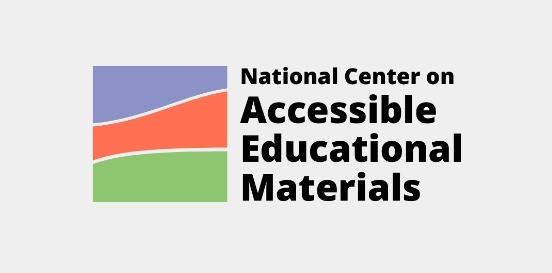Adapted Mouse
An adapted mouse has adaptations such as size and shape, ergonomics, and alternative control methods such as switch control, as well as customizable features and wireless technology.
Considerations
Take the following considerations into account when selecting and implementing AT to ensure that the chosen tools are well-suited to the student’s needs, align with their goals, and seamlessly integrate into their educational journey. By embracing a collaborative approach and considering the specific skills, tasks, and implementation context, educators can provide students with the necessary support to thrive academically and functionally, promoting inclusivity and fostering their overall success.
Skills and Tasks What skills or tasks will the student utilize this tool for? What areas, functional or academic, does this tool support?
- Typing
- Technology use
Implementation Context In what activities, classes, or environments will the student utilize this tool?
An adapted mouse serves serve to support individuals with dexterity limitations, enabling them to complete vital job tasks. These devices enable users to adjust the angle, tilt, location, or configuration of the cursor control mechanism, empowering them to execute tasks essential for computer operation. In essence, these pointing devices offer the same functionalities as a standard mouse, providing crucial assistance to individuals facing dexterity challenges in fulfilling computer-related responsibilities.
Examples of adapted mouse assistive technologies include:
- Trackball mice: These have a stationary ball on top that users can roll with their fingers or palm instead of moving the entire mouse. This can be easier for individuals with limited hand dexterity.
- Joystick mice: Similar to video game joysticks, these allow users to control the cursor by moving a stick in different directions. They can be helpful for individuals with limited arm or hand movement.
- Touchpad devices: These replace traditional mice with a flat surface where users can move their fingers to control the cursor. Some touchpads offer customizable sensitivity settings for users with different motor abilities.
- Switch-accessible mice: These devices allow users to control the mouse cursor using external switches or buttons, which can be operated with various body parts like hands, feet, or head switches.
- Eye-tracking systems: Advanced technology that tracks eye movements to control the mouse cursor. Users can move the cursor by looking at different parts of the screen, making it suitable for individuals with severe physical disabilities.
- Mouse emulation software: Software programs that allow users to control the mouse cursor using alternative input devices like keyboards or specialized controllers. These can be customized to suit individual needs and preferences.