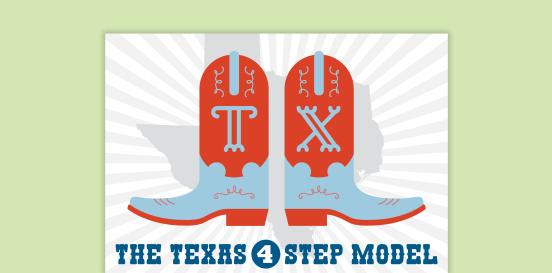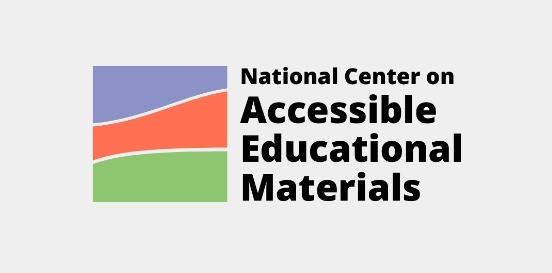Adapted Keyboard
Adapted keyboards serve as aids for people facing dexterity or communication challenges that hinder them from completing crucial job tasks by using standard keyboards. They enable individuals to customize the tilt, angle, height, and support of their keyboards, facilitating their engagement in computer-related responsibilities.
Considerations
Take the following considerations into account when selecting and implementing AT to ensure that the chosen tools are well-suited to the student’s needs, align with their goals, and seamlessly integrate into their educational journey. By embracing a collaborative approach and considering the specific skills, tasks, and implementation context, educators can provide students with the necessary support to thrive academically and functionally, promoting inclusivity and fostering their overall success.
Skills and Tasks What skills or tasks will the student utilize this tool for? What areas, functional or academic, does this tool support?
- Fine motor skills
- Isolated use of fingers
- Bilateral coordination
Implementation Context In what activities, classes, or environments will the student utilize this tool?
Common keyboard adaptations include:
- Large key keyboards: These keyboards have larger keys than standard keyboards, which can be easier for individuals with limited dexterity or vision impairments to use.
- Miniature keyboards: Conversely, some adapted keyboards have smaller keys, which may be more suitable for users with limited reach or smaller hands.
- One-handed keyboards: These keyboards are designed for individuals who can only type with one hand. They typically feature a modified layout that allows the user to access all the necessary keys with just one hand.
- Split keyboards: Split keyboards are divided into two separate halves, allowing users to position each half in a way that is most comfortable and ergonomic for them. This can help reduce strain and fatigue, especially for individuals with specific physical conditions like carpal tunnel syndrome.
- On-screen keyboards: Instead of physical keys, on-screen keyboards are displayed on a screen or monitor, and users can type by selecting keys using a mouse, trackball, joystick, or other pointing device. This can be particularly useful for individuals who cannot use a standard keyboard due to mobility impairments.
- Customizable keyboards: Some adapted keyboards allow users to customize key layouts, key sizes, and other features to meet their specific needs and preferences.
- Keyguards: Keyguards are physical barriers placed over a keyboard to prevent accidental key presses and help users with motor control issues target specific keys more accurately.
- High contrast keyboards: High visibility keyboards typically feature larger, high-contrast keys and can be beneficial for individuals with a range of visual impairments, including those with low vision, cataracts, glaucoma, or other eye conditions that affect their ability to see small print or low-contrast text.